Delphi codeinsight feature stops working
Moderators: SDS, support, admin
Delphi codeinsight feature stops working
Hi,
I'm using Delphi 11.3.
CAD VCL is version 15.
Added DXF.pas to "uses".
Delphi's support feature "Code Insight" will no working. help me.
The same goes for DXFConf.pas and CADtoDXF.pas.
Best Regards,
Ryosuke Hayami
I'm using Delphi 11.3.
CAD VCL is version 15.
Added DXF.pas to "uses".
Delphi's support feature "Code Insight" will no working. help me.
The same goes for DXFConf.pas and CADtoDXF.pas.
Best Regards,
Ryosuke Hayami
Code: Select all
unit Unit1;
interface
uses
Winapi.Windows, Winapi.Messages, System.SysUtils, System.Variants, System.Classes, Vcl.Graphics,
Vcl.Controls, Vcl.Forms, Vcl.Dialogs;
type
TForm1 = class(TForm)
procedure FormCreate(Sender: TObject);
private
{ Private 宣言 }
public
{ Public 宣言 }
end;
var
Form1: TForm1;
implementation
uses
DXF;
{$R *.dfm}
procedure TForm1.FormCreate(Sender: TObject);
var
s: string;
begin
s.To // Press to Ctrl+Space. StringHelper is not show.
// after Delete DXF uses. StringHelper is show.
end;
end.
Re: Delphi codeinsight feature stops working
Hello,hayami wrote: ↑09 Nov 2023, 05:30Hi,
I'm using Delphi 11.3.
CAD VCL is version 15.
Added DXF.pas to "uses".
Delphi's support feature "Code Insight" will no working. help me.
The same goes for DXFConf.pas and CADtoDXF.pas.
Best Regards,
Ryosuke Hayami
Code: Select all
unit Unit1; interface uses Winapi.Windows, Winapi.Messages, System.SysUtils, System.Variants, System.Classes, Vcl.Graphics, Vcl.Controls, Vcl.Forms, Vcl.Dialogs; type TForm1 = class(TForm) procedure FormCreate(Sender: TObject); private { Private 宣言 } public { Public 宣言 } end; var Form1: TForm1; implementation uses DXF; {$R *.dfm} procedure TForm1.FormCreate(Sender: TObject); var s: string; begin s.To // Press to Ctrl+Space. StringHelper is not show. // after Delete DXF uses. StringHelper is show. end; end.
Please, move
Code: Select all
uses
DXF;Code: Select all
uses
Winapi.Windows, Winapi.Messages, System.SysUtils, System.Variants, System.Classes, Vcl.Graphics,
Vcl.Controls, Vcl.Forms, Vcl.Dialogs;Best regards,
Catherine.
Technical Support E-mail: support@cadsofttools.com
Chat support on Skype: cadsofttools.support
Chat support on Skype: cadsofttools.support
Re: Delphi codeinsight feature stops working
Hi,support wrote: ↑10 Nov 2023, 13:32
Hello,
Please, moveto the topCode: Select all
uses DXF;and then compile the project and check it. Maybe it will help.Code: Select all
uses Winapi.Windows, Winapi.Messages, System.SysUtils, System.Variants, System.Classes, Vcl.Graphics, Vcl.Controls, Vcl.Forms, Vcl.Dialogs;
Best regards,
Catherine.
That method didn't improve it.
Best Regards,
Ryosuke Hayami
Re: Delphi codeinsight feature stops working
Hi Ryosuke,hayami wrote: ↑13 Nov 2023, 03:15Hi,support wrote: ↑10 Nov 2023, 13:32
Hello,
Please, moveto the topCode: Select all
uses DXF;and then compile the project and check it. Maybe it will help.Code: Select all
uses Winapi.Windows, Winapi.Messages, System.SysUtils, System.Variants, System.Classes, Vcl.Graphics, Vcl.Controls, Vcl.Forms, Vcl.Dialogs;
Best regards,
Catherine.
That method didn't improve it.
Best Regards,
Ryosuke Hayami
Did DXF compilation go successfully?
You should have at least one successful compilation and in this case Delphi feature will work.
Best regards,
Catherine.
Technical Support E-mail: support@cadsofttools.com
Chat support on Skype: cadsofttools.support
Chat support on Skype: cadsofttools.support
Re: Delphi codeinsight feature stops working
Hi,
Yes, it was compiled.
DXF.pas > DXFConv.pas > sgMFunctions.dcu is referenced.
I doubt it.
Can I get a debug DCU?
Best Regards,
Ryosuke Hayami
Re: Delphi codeinsight feature stops working
Hi,
First of all, the issue with "Code Insight" feature depends on the Delphi library.
As for DCU files. Usually, we do not provide any DCU files, however, as an expcetion you can discuss a possibility of providing you with these files at a certain price. Please, contact us at info@cadsofttools.com
Best regards,
Catherine.
Technical Support E-mail: support@cadsofttools.com
Chat support on Skype: cadsofttools.support
Chat support on Skype: cadsofttools.support
Re: Delphi codeinsight feature stops working
Hi,support wrote: ↑16 Nov 2023, 10:39
Hi,
First of all, the issue with "Code Insight" feature depends on the Delphi library.
As for DCU files. Usually, we do not provide any DCU files, however, as an expcetion you can discuss a possibility of providing you with these files at a certain price. Please, contact us at info@cadsofttools.com
Best regards,
Catherine.
I dealt with it by not analyzing the code.
1. Compiled the relevant source and created a dcu.
2. Added search path for each project.
I'll stop here.
Best regards,
Ryosuke Hayami
Last edited by hayami on 04 Dec 2023, 07:49, edited 2 times in total.
Re: Delphi codeinsight feature stops working
Hi,hayami wrote: ↑04 Dec 2023, 05:36Hi,support wrote: ↑16 Nov 2023, 10:39
Hi,
First of all, the issue with "Code Insight" feature depends on the Delphi library.
As for DCU files. Usually, we do not provide any DCU files, however, as an expcetion you can discuss a possibility of providing you with these files at a certain price. Please, contact us at info@cadsofttools.com
Best regards,
Catherine.
I dealt with it by not analyzing the code.
1. Compiled the relevant source and created a dcu.
2. Added search path for each project.
I'll stop here.
Best regards,
Ryosuke Hayami
Could you send us your screenshots from the tabs "Options", "Syntax Highlighter" (as per screehsot below), etc. and we will apply your settings on our machines, trying to reprodue your issue.
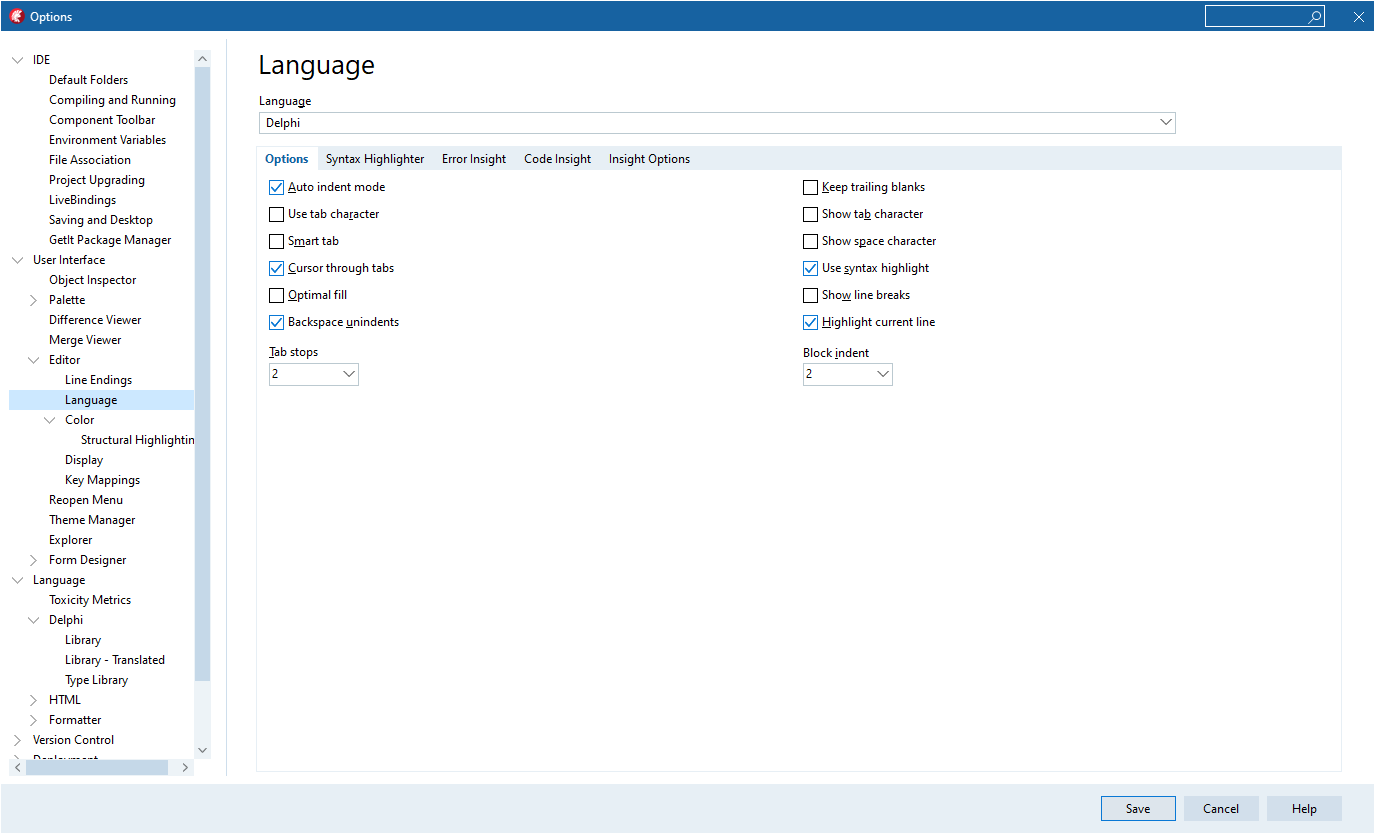
Best wishes,
Catherine.
Technical Support E-mail: support@cadsofttools.com
Chat support on Skype: cadsofttools.support
Chat support on Skype: cadsofttools.support
Re: Delphi codeinsight feature stops working
Hi,
I would like to attach it, but a warning appears and I cannot attach it.
"Sorry, the board attachment quota has been reached."
Best regards,
Ryosuke Hayami
Re: Delphi codeinsight feature stops working
Hello,
Please try to send a screenshot via e-mal at support@cadsofttools.com
Thanks in advance.
Kind regards,
Suraya
Please try to send a screenshot via e-mal at support@cadsofttools.com
Thanks in advance.
Kind regards,
Suraya
Technical Support E-mail: support@cadsofttools.com
Chat support on Skype: cadsofttools.support
Chat support on Skype: cadsofttools.support
Re: Delphi codeinsight feature stops working
Hello,support wrote: ↑11 Jan 2024, 14:32Hello,
Please try to send a screenshot via e-mal at support@cadsofttools.com
Thanks in advance.
Kind regards,
Suraya
Thank you for sending us the screenshots.
As I said in the email,
In your case we may suggest two options:
1. Define the SG_NOT_USE_GLSCENE in your project;
Or
2. In your project specify the paths to:
cadvcl_source\Delphi\ExternalLib\GLScene
cadvcl_source\Delphi\ExternalLib\GLScene\Base
cadvcl_source\Delphi\ExternalLib\GLScene\FileFormats
cadvcl_source\Delphi\ExternalLib\GLScene\Platform
cadvcl_source\Delphi\ExternalLib\GLScene\Shaders
Best regards,
Catherine.
Technical Support E-mail: support@cadsofttools.com
Chat support on Skype: cadsofttools.support
Chat support on Skype: cadsofttools.support