Totally Lost on CADEditorX
Moderators: SDS, support, admin
Totally Lost on CADEditorX
I'm asking this question here because I don't see a Forum for CADEditorX. I am totally lost on how to use this product under C# .NET. The Help (chm) talks about various visual elements, including a View, Editor, Ribbon, etc. but after installing, I don't see any visual components I can drag and drop on a form, and I don't see anything I can add to the toolbox. Also, when I open your demo there are missing references for AxCADViewLib, CADViewLib, and NDde (AxCADEditorLib and CADEditorLIb are present). I cannot find these anywhere though the installation had no errors. Please explain and/or provide a simple demo with, say, a Form and CADEditorX placed on it.
Re: Totally Lost on CADEditorX
Hello,
CADEditorX is an ActiveX component, it is located in a list of COM components registered on your machine:
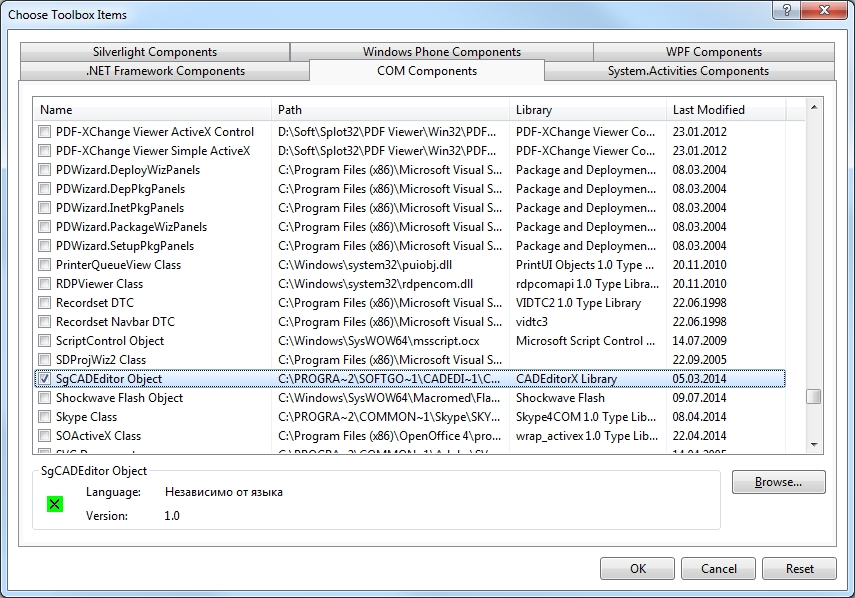
So it can be added to the Toolbox in Visual Studio, then placed on a form as visual component. Visual Studio creates interop assemblies (AxCADEditorLib.dll, CADEditorLib.dll) when you place CADEditorX component on a form.
Mikhail
CADEditorX is an ActiveX component, it is located in a list of COM components registered on your machine:
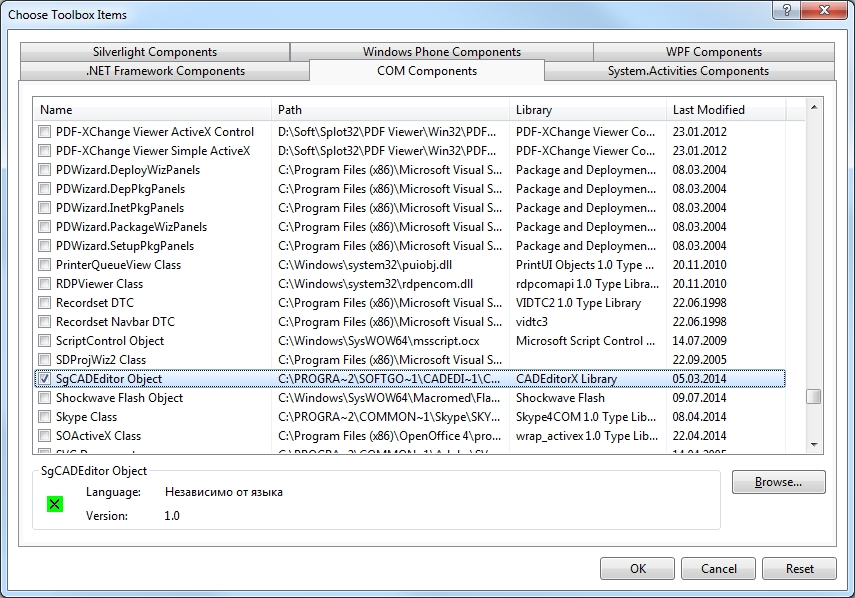
So it can be added to the Toolbox in Visual Studio, then placed on a form as visual component. Visual Studio creates interop assemblies (AxCADEditorLib.dll, CADEditorLib.dll) when you place CADEditorX component on a form.
Mikhail
Technical Support E-mail: support@cadsofttools.com
Chat support on Skype: cadsofttools.support
Chat support on Skype: cadsofttools.support