The SignToEvent instruction signs to particular events to accept callbacks with XML data.
Example for the OnSelectEntity event:
<?xml version="1.0" encoding="UTF-8"?> |
Run and select the entity by mouse. Result will be like:
<cadsofttools version="2.0"> |
Event examples are stored in the Events section that is marked at the left side:
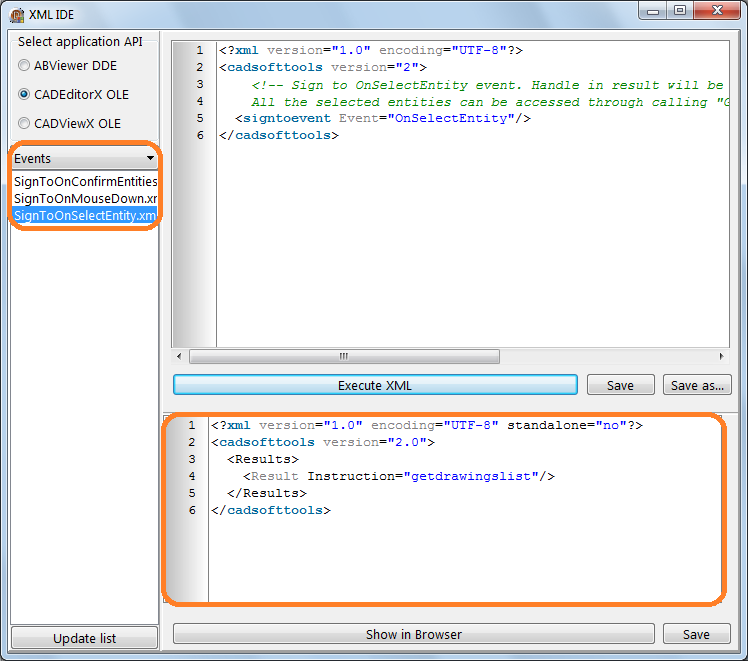
Result parameters are marked in the right bottom side of the screenshot.
Go to CADEditorX