1. Unzip the archive and run setup.
2. During the installation, you need to check/uncheck the box with additional SHX fonts installation. Leave this box unchecked for the first time.
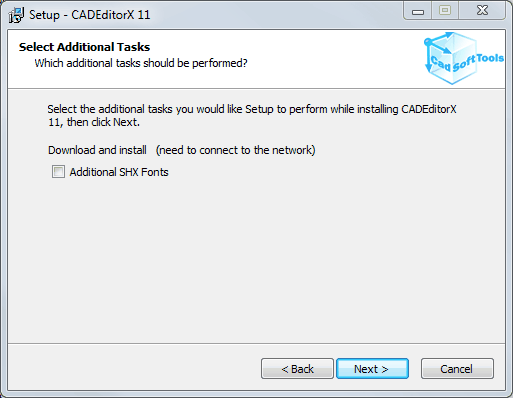
SHX fonts require about 80 Mb of additional space. If you see any problems with fonts while opening CAD files, we suggest installing this package or find and connect proper SHX fonts to the library.
3. After installation, the XML IDE application is run by default:
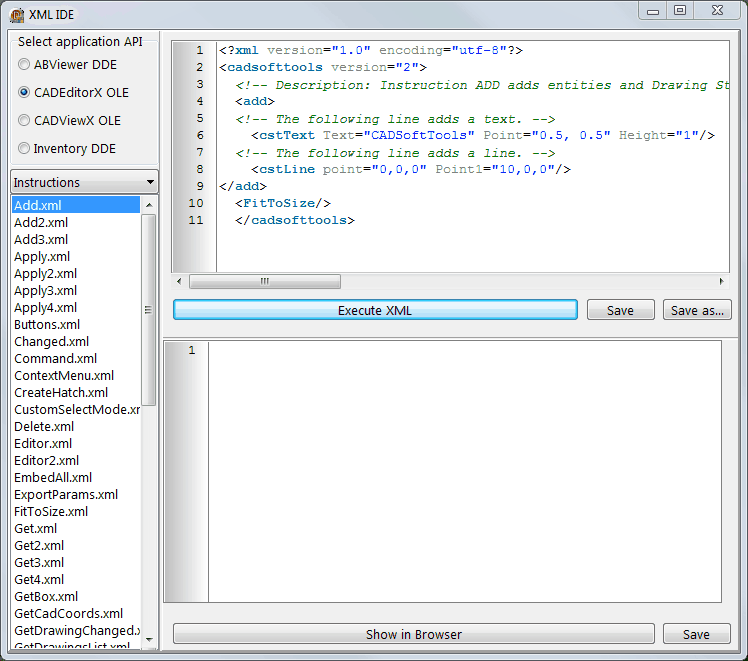
You can find the CADEditorX help, executable demos, and source code examples for a number of programming languages in the Start menu (Start > CADSoftTools CADEditorX).
Go to CADEditorX