To add commentaries and notes to the loaded drawing, you can use the special mode Redline. In this mode, the main drawing isn’t edited; all the notes overlay the file. The work with redline mode can be illustrated in the following way:
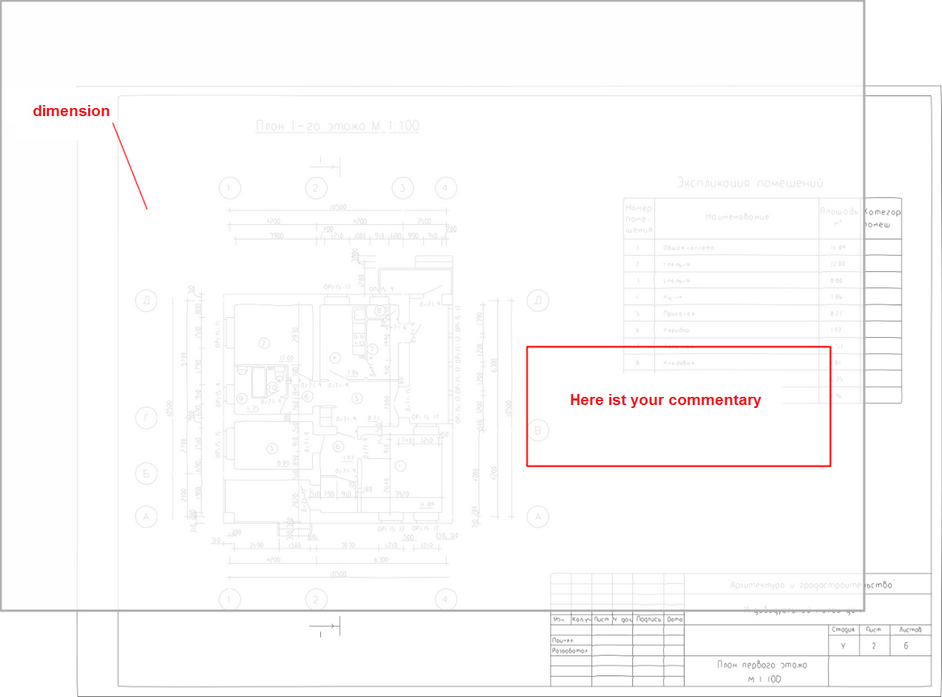
In the redline mode, you can use all the editor tools. The commentaries are saved to a separate file and are loaded automatically as soon as the main drawing is opened. One base file can have several redline files.
How do I Create a New Redline File?
To add commentaries to an opened file, please, switch to the Redline mode. You can do this by selecting the needed one in the drop-down list in the top right corner of the software:
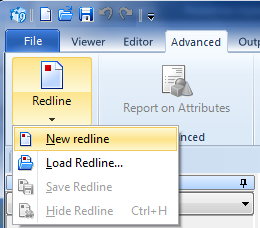
Open the Advanced tab, click the Redline drop-down list and select the command New Redline.
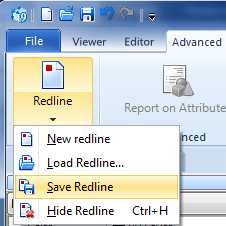
As a result, there will appear a red frame signing that the application is in the redline mode. It is not possible to edit the main drawing in this mode.
To save the redline file, you need to click the Advanced tab and select the command Save Redline in the drop-down list Redline.