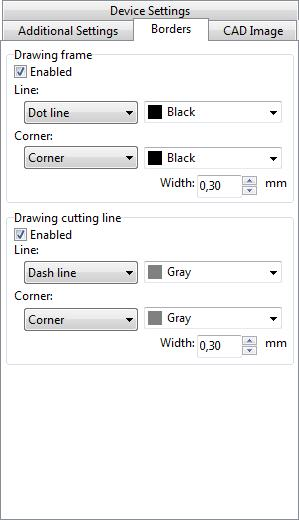Specify the size, scale, offset, and other options of the drawing.
Drawing frame - specifies a shape type and its color of the frame on a sheet for printed images:
Enabled - switches on or off a frame on sheets.
Line - defines line type and color of the frame's shape.
•Solid line •Dash line •Dot line •Dash Dot line •Dash Dot Dot line •None |
Drawing cutting line - defines line type and its color for "cutting off" bounding rectangle. "Cutting off" bounding rectangle allows separating usable area on the sheet from the useless. It is used when it is necessary to print a big drawing on small sheets for further gluing.
Go to CADEditorX